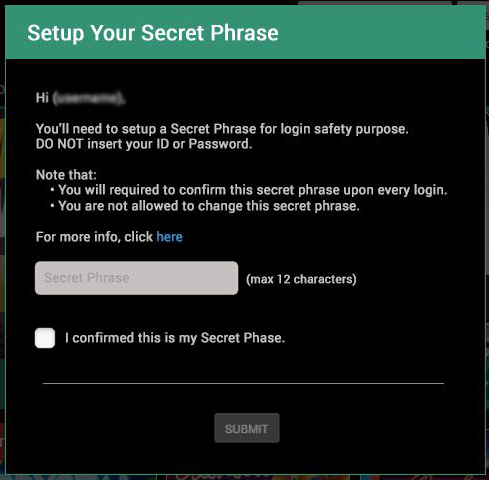Generally, the regular username and password that you enter to log into your account is a standard verification process. In most cases, you only need a single verification which is your password to access your account.
While this tradition is well-known, the modern digital age requires additional account access security; this is where the ‘Secret Phrase’ comes into play.
Secret Phrase Verification is another verification method added on top of the regular username and password entry that you need to complete to access your account. All it does is add a single and simple step to your log in process.
In this page, you will know why your ‘Secret Phrase’ is important and how it applies to your player account at Wins88 Casino.
Simply put, Secret Phrase Verification is placed to ensure that you are visiting the correct website and to verify that you are the owner of the account; this is in conjunction with our dedication to protecting your personal data as well as making sure you are entering the genuine website or application.
In this case, we want to ensure that you only use your login information in the genuine Wins88 Casino site.
At Wins88 Casino, you will be using a Secret Phrase (that you will choose) to gain access to your player account.
How to Register Your Secret Phrase:
Step 1: Click on ‘Sign Up’ and enter your basic details.
Step 2: Once you have entered all the basic details, you will be required to enter a Secret Phrase at the end of the registration process. You can enter a maximum of 12 characters for your secret phrase.
NOTE: You are NOT allowed to change your secret phrase once you have set it.
Step 3: Join Wins88 Casino.
When will you use this Secret Phrase?
When you enter the Wins88 Casino website
Registration – Secret Phrase Step 1
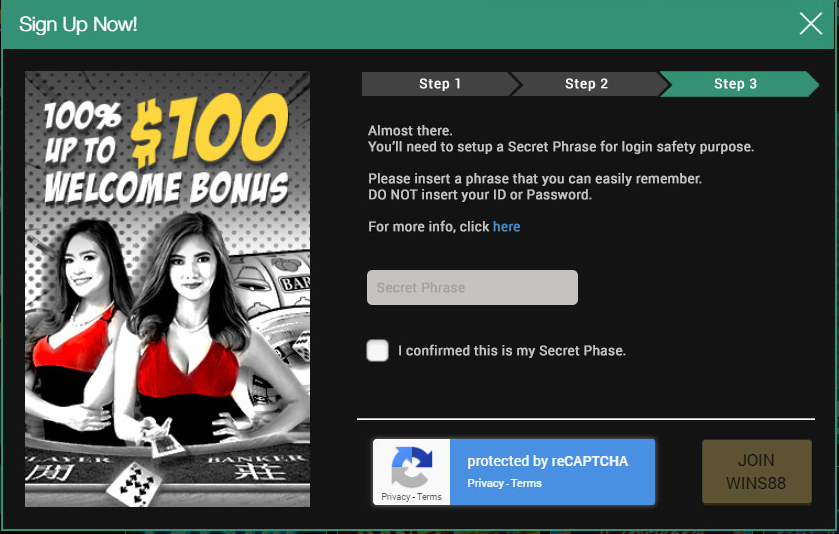
Registration – Secret Phrase Step 2
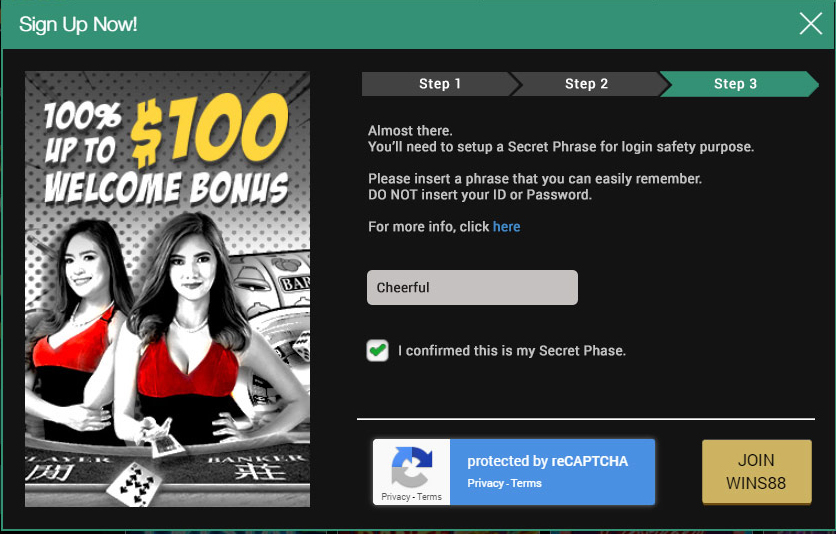
Log In – Secret Phrase Step 1
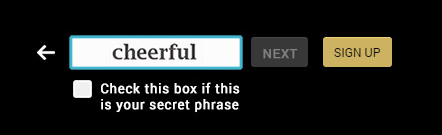
Log In – Secret Phrase Step 2

If you already have a player account with Wins88 Casino but have not entered your Secret Phrase yet, do not worry. Here is how it works for you:
Step 1: Log into your player account as usual using just your username and password.
Step 2: Once you have successfully logged in, a dialogue box will open where you will need to key in your Secret Phrase. Note that this process is mandatory and players will NOT be able to skip this step.
Step 3: Once you have keyed in and confirmed your secret phrase, you will follow the same process where you will need to confirm your secret phrase upon every login.